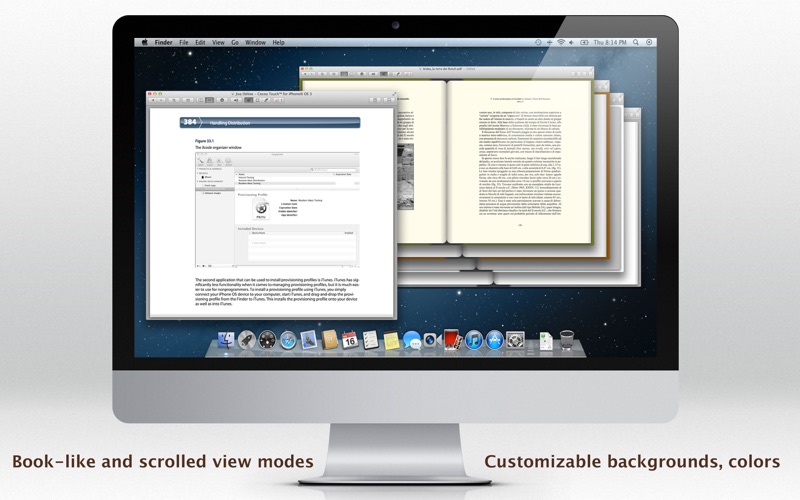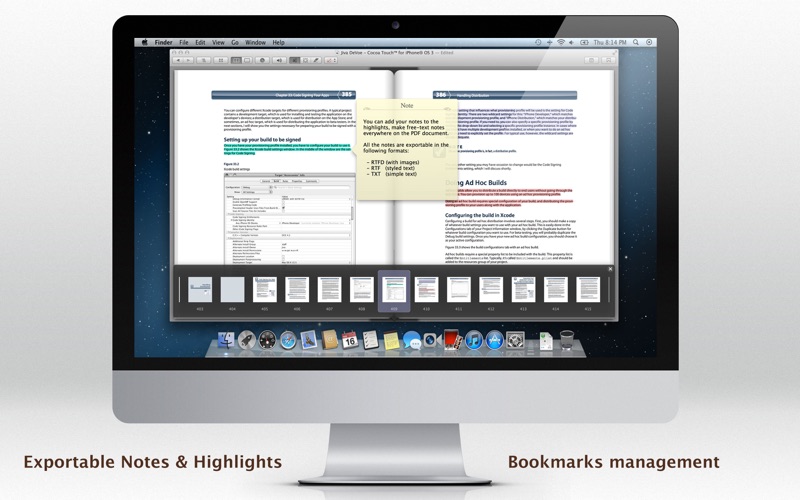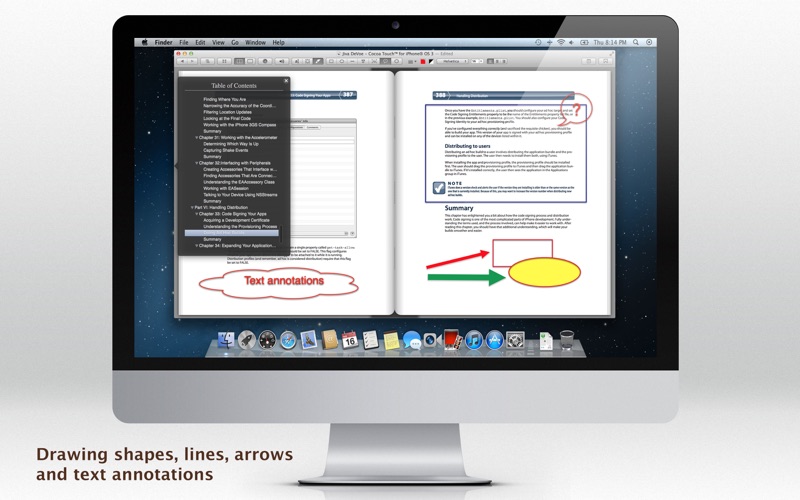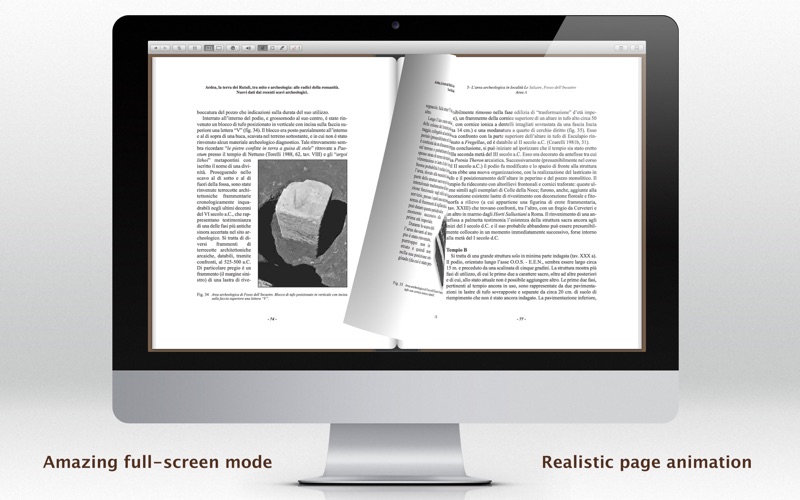
Tired of viewing PDF documents as boring vertically scrolling pages on a white background?
PDF Assistant is the only PDF application in the Mac App Store that allows you to read PDFs like a book, insert notes, underline and highlight text, add graphic elements calling attention to text or images. Most importantly, PDF Viewer allows you to export all of your notes and additions into a separate file (TXT, RTF, RTFD).
Share your work on iCloud, change page colours for better reading, pinch-to-zoom, full search features and much, much more.
PDF Assistant is easy to use, intuitive and streamlined for a perfect work or study experience.
Main features include:
- Colourful highlighting
- Add notes in various formats
- Export your notes to easily editable RTF(d) files
- Draw all kinds of graphic additions and shapes ( Available in PRO version )
- Add internal and external hyperlinks to any element in the document
- Powerful search through document contents, highlights and notes
- Bookmarks
- Two main PDF modes: Book Reader mode and conventional vertical scrolling mode
- Amazing page flipping animation for two-page mode
- Customise document window for a better reading experience: full background and frame color, anti-aliasing, etc.
- Rotate and crop document pages
- Table of Contents and Thumbnail previews
- Text-to-Speech function for the visually impaired
- iCloud document synchronisation, move documents to iCloud and share with other devices
- Optimised for low power consumption (App Nap technology)
- Optimised for newest Retina displays